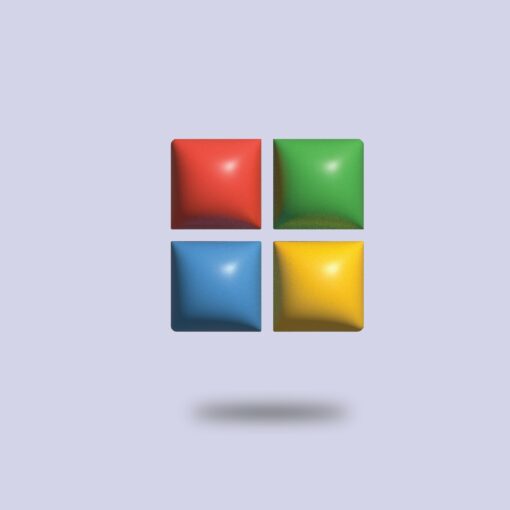Wi-Fi is something we use every day, but do you know how it actually works or how to get the fastest, most reliable connection? Whether you’re streaming, gaming, or working from home, a strong Wi-Fi network is essential.
In this guide, we’ll explain what Wi-Fi is, how it works, the different types of Wi-Fi, common problems, and proven tips to improve your Wi-Fi speed and coverage.
What is Wi-Fi?
Wi-Fi, short for Wireless Fidelity, is the technology that allows devices to connect to the internet without using cables. It works by transmitting data over radio waves between your devices and a Wi-Fi router connected to your broadband internet.
Unlike mobile data (4G or 5G), Wi-Fi is a local wireless network that provides faster speeds, stable connections, and often unlimited data usage.
Key Benefits of Wi-Fi
- Wireless Convenience – Connect without messy cables.
- Multiple Devices – Phones, laptops, tablets, and smart devices all online at once.
- High Speed – Perfect for streaming, gaming, and video calls.
- Cost-Effective – Avoids using mobile data plans.

How Does Wi-Fi Work?
Wi-Fi works by sending data over radio frequencies (2.4 GHz, 5 GHz, and now 6 GHz with Wi-Fi 6E). Here’s how it connects you to the internet:
- Internet Connection: Your modem receives internet from your ISP (Internet Service Provider).
- Wireless Transmission: A Wi-Fi router converts that connection into wireless signals.
- Device Connection: Devices like smartphones, laptops, and smart TVs detect the Wi-Fi signal.
- Data Transfer: Information is sent and received instantly over these radio waves.
Modern Wi-Fi networks use encryption like WPA3 to keep your data safe from unauthorized access.
Types of Wi-Fi (Wi-Fi Standards)
Wi-Fi technology has evolved to become faster, safer, and more reliable. Here are the main Wi-Fi versions you should know:
- Wi-Fi 4 (802.11n) – Dual-band support for 2.4 GHz and 5 GHz.
- Wi-Fi 5 (802.11ac) – Great for HD streaming, online gaming, and faster speeds.
- Wi-Fi 6 (802.11ax) – Handles many devices at once, ideal for smart homes.
- Wi-Fi 6E – Adds the 6 GHz band for ultra-fast, low-interference wireless.
- Wi-Fi 7 (coming soon) – Even faster speeds and more stable connections.
Common Wi-Fi Problems and Fixes
Even with a modern router, Wi-Fi can face signal issues or slow speeds. Here are the most common problems and how to fix them:
1. Weak Wi-Fi Signal
- Place your router in a central, elevated location.
- Avoid hiding it behind furniture or in cupboards.
- Use a Wi-Fi range extender or mesh system for larger homes.
2. Slow Internet Speeds
- Reduce interference from electronics like microwaves or cordless phones.
- Upgrade to a Wi-Fi 6 router for better performance.
- Limit the number of devices using high bandwidth at the same time.
3. Security Risks
- Use WPA3 encryption on your router.
- Regularly update your router firmware for better security.
- Avoid using public or open Wi-Fi for sensitive activities.
Tips to Improve Wi-Fi Speed and Coverage
If you want faster, more reliable Wi-Fi, follow these proven tips:
- Place your router in a central, high spot for maximum coverage.
- Update your router firmware for security and performance improvements.
- Use dual-band (2.4 & 5 GHz) or tri-band (with 6 GHz) for best results.
- Set up a mesh Wi-Fi system for large homes or multi-floor buildings.
- Disconnect unused devices to reduce network congestion.
💡 Related Read: Network Performance tips for faster Internet
The Future of Wi-Fi
Wi-Fi is constantly evolving to meet the demand for faster speeds, lower latency, and more device connectivity. With Wi-Fi 6 and 6E now available and Wi-Fi 7 on the horizon, wireless internet will only become faster, smarter, and more reliable.
If you experience slow speeds or dead zones, upgrading your router and optimizing your setup will make a noticeable difference.
Wi-Fi FAQ
Wi-Fi is a wireless technology that connects devices like laptops, smartphones, and smart TVs to the internet without cables. Your Wi-Fi router sends data using radio waves, allowing your devices to access the internet through your home network.
Slow Wi-Fi can be caused by weak signals, interference, too many devices, or outdated equipment. Moving your router to a central location and upgrading to Wi-Fi 6 or 6E can significantly improve speed.
Place your router in a high, central position, reduce obstacles like walls or furniture, and consider using a mesh Wi-Fi system or range extenders to eliminate dead zones.
Yes, Wi-Fi 6 offers faster speeds, lower latency, and better performance when multiple devices are connected. For smart homes or streaming, upgrading is highly recommended.
Secure your network with these steps:
Use a strong, unique Wi-Fi password.
Enable WPA3 encryption in your router settings.
Keep your router firmware updated.
Avoid leaving your Wi-Fi network open to the public.
Struggling with Slow Wi-Fi?
If you’re tired of buffering, dead zones, or unreliable connections, we can help.
Contact us today for a professional home network consultation and get the speed and coverage you deserve.